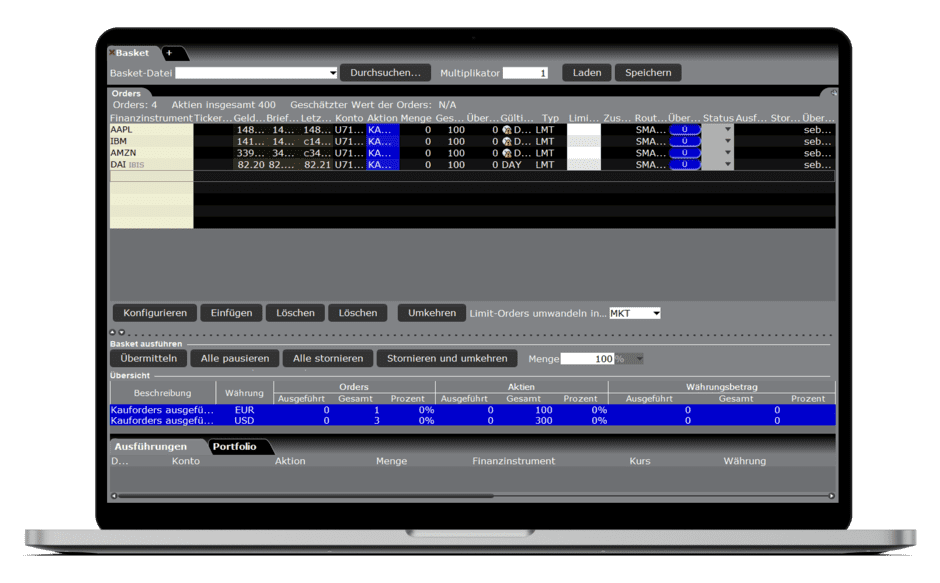THE PERFECT TRADING SOFTWARE
The Trader Workstation (TWS for short) is the most powerful trading platform at CapTrader and is characterized by its great reliability and stability. It offers traders, investors and institutional clients the ability to trade stocks, options, futures, forex, CFDs and funds on over 150 markets around the world from a single account.
Functions and applications that enable global trading of a wide variety of securities classes with countless Order types, with algos and with many efficiency-enhancing trading tools round out the trading in the trading software.
Professional tools: Access TWS tools for trading, orders, live quotes, technical research and analysis from a single window.
Order Management: The portfolio display gives you the most important details about positions at a glance. In the order entry window you can define and submit orders directly, and with the order monitor you can track and modify active orders and view executed and cancelled orders.
Many order types: Create attached orders directly in the Orders section, such as bracket, stop-limit, profit-taking, or one-cancels-all orders, as well as beta, FX, or pair hedging orders.
Watchlists: Add multiple watchlists to view financial instruments in groups and create custom market scanners.
Charting: Add gradients, lines, and bars to market scanners to make trends and patterns easy to see.
Informative Charts: View interactive, customizable charts that support numerous studies and trend lines.
Individual: Build a custom workspace from your favorite tools that fits your trading needs.
News & Streams: View general news as a real-time stream, filtering by specific topics, or use real-time streams for news on a specific underlying asset.
Premium services: Boost Mosaic's power by subscribing to premium news services and analysis from reputable providers such as Reuters, Dow Jones, Morningstar and Zacks.
Freely configurable: The color grouping feature lets you color-link display windows and ticker symbol activities so that a symbol is automatically adjusted in all color-linked windows when you change it.
Account overview
Here you can view your account balances, margin data, your available balance for trading, market value and portfolio data for all your products in a customizable and clear account overview.
Watchlists
Create watchlists where you can monitor real-time based quotes based on your market data subscriptions. To suit your personal trading methods, you can create, zoom in/out and move multiple individually named watchlist windows.
Margin requirements
Keep track of your margin requirements. Quick overviews of potential shortfalls help you avoid position liquidations. Also use the "what if" portfolio margin calculation to view your margin requirements using the portfolio margining system.
Alarms
Create real-time price, time, margin, and volume alerts that inform you of important changes in the market environment.
Versions
Check out daily executions and net trading volumes by ticker symbol in our expandable transaction reports.
Profit and loss
Check your G&V in the trading window and in the account overview.
PERFECT FOR TRADER & INVESTOR
With the help of our real-time control system in TWS, you can check the current status of your account at any time. This puts you a decisive step ahead of others in a constantly changing market environment.
For more information about the account window in TWS, see the following page: TWS account window

TWS CLASSIC: FAST AND STABLE
Classic TWS is always available for all traders who need more complex tools and algorithms. It stands out for its reliability, stability and technical capabilities.
With a variety of order types, algos and professional tools for a wide range of strategies, classic TWS allows you to trade a wide range of securities worldwide and provides you with a quick-click order splitting function via bid and ask prices.

TWS MOSAIC: INTUITIVE AND POWERFUL
The Mosaic version of TWS is characterized by its intuitive design and immediate usability. It provides quick and easy access to comprehensive trading, order management, chartering, watchlist and portfolio tools.
The customizable workspace can be arranged according to your own needs and popular tools, making advanced order entry easy.
TWS-SOFTWARE DOWNLOAD
Click on one of the TWS versions below to download and install the award-winning trading platform. Once the software is installed, you can log into the platform.
TWS Latest for Linux (64bit)
Tip: Optimizing working memory for TWS use
Note: The complex TWS requires a little training time, after which you no longer want to miss the benefits of this professional interface. You quickly feel that the knowledge from more than three decades of pure stock market trading is here. The software is available for all conceivable solutions: from Windows, Mac and Linux versions to mobile app solutions for Android and iOS end devices.
SUPPORTED TRADE MODULES
The Trader Workstation offers the right tool for every requirement. Find out here which trading modules are integrated in the TWS and expand your possibilities in trading.
Get to know the TWS
Use a paper trading account to optimize your trading skills with TWS in a simulated trading environment and bring investment strategies to perfection.
VIDEOTRAININGS TO TWS
In our Trader Workstation training videos you will learn all the important functions from the basics to the Portfolio Analyst to prepare yourself optimally.

OPEN A CUSTODY ACCOUNT NOW AND TRADER WORKSTATION TWS BENEFITS
As a CapTrader client, you can use the professional Trader Workstation and other trading platforms free of charge to optimize the speed and efficiency of your trading activities.
FREQUENTLY ASKED QUESTIONS ABOUT THE TRADER WORKSTATION
For more information, please see our FAQs and in the Help Center
Can I import index lists into TWS?
As a CapTrader customer, you can import selected index lists into your TWS free of charge in the exclusive customer area. Thus, all individual securities are clearly available to you in individual watch lists.
Register with CapTrader Plus and download the lists in the >TRADING EDUCATION PRO category free of charge: Login CapTrader Plus
What are the system requirements for TWS?
| Requirement | PC Minimum |
PC Recommended |
MAC Minimum |
MAC Recommended |
LINUX/UNIX Minimum |
LINUX/UNIX Recommended |
|---|---|---|---|---|---|---|
| Operating system | Windows Vista | Windows 7 or higher | Mac OSX 10.11 (El Capitan) | Mac OS 10.13 (High Sierra) or higher | Kernel 2.6 | Kernel 3.0 or higher |
| Browser | IE 11.0 or higher Firefox 32.0 or higher Chrome 37.0 or higher |
Safari 7.1 Firefox 32.0 Chrome 37.0 |
Firefox 32.0 Chrome 37.0 |
|||
| Screen resolution | 1024 x 768 | Dual screen, 1280 x 1024 | 1024 x 768 | Dual screen, 1280 x 1024 | 1024 x 768 | Dual screen, 1280 x 1024 |
| Processor | Intel i3 | Intel i5 or higher | Intel i3 | Intel i5 or higher | Intel i3 | Intel i5 or higher |
| Memory | 4GB Ram (1 GB available for TWS) | 8GB Ram (2GB available for TWS) | 4GB Ram (1 GB available for TWS) | 8GB Ram (2GB available for TWS) | 4GB Ram (1 GB available for TWS) | 8GB Ram (2GB available for TWS) |
| Internet connection | Broadband | Broadband with backup | Broadband | Broadband with backup | Broadband | Broadband with backup |
How do I open the IBot in the TWS?
Click in the drop-down menu "New window" in the Mosaic layout of TWS under the heading "Trading" on "IBot - Trading by text input".
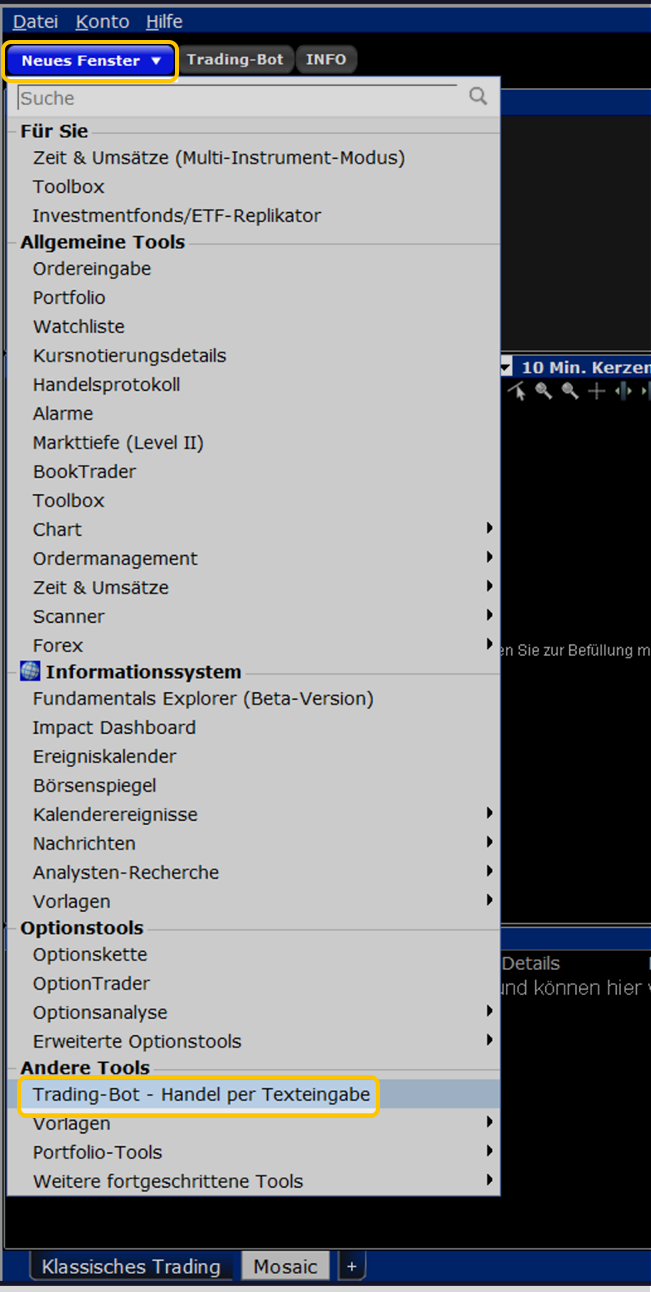
Is there a short introductory video to the TWS?
On our youtube channel you will find a first introduction video to help you get started with TWS: Introduction video Trader Workstation (TWS) | How to buy your first stock in the pro tool
Topics covered in this short video include:
- Installation of the Trader Workstation (TWS) & Login
- Setting up a paper trading account
- Structure of the TWS
- Search stock, select stock exchange and add to watchlist
- Buy or sell share and close position
- Real-time data and order executions
- Configure TWS