FULL RANGE OF FUNCTIONS IN CAPTRADER TRADERFOX TRADING-DESK
The CapTrader TraderFox trading desk is a professional trading terminal that runs entirely in the browser. It offers you free real-time quotes on currently about 12,000 stocks and markets. Over 100,000 registered users are already using the trading desk for charting, real-time quotes, alerts, news and other features at TraderFox.
Note: prior registration with CapTrader Plus necessary!
Freely configurable price lists with real-time sorting and various fundamental and technical key figures
Set alarms on the chart (price levels or trend lines) and get notified by email or push
Set up your trading desktop completely free according to your ideas
Infobox with all fundamental information and news about shares. Estimates show you the expected company development in the next 4 years. Basis are the consensus analyst estimates.
The Trade Radar gives an overview of which chart signals and chart patterns are currently working well (real-time hit ratios)
Radar boxes make it possible to monitor trading strategies in a targeted manner
Real-time chart ticker monitors all relevant price lists
News terminal with price reactions, news alerts by news
Over 100 strategies and chart signals are already integrated. For example: Gilligan`s Island, Expansion-Breakout, William O`Neil, Trend-Template, Candlesticks, Dynamic Breakout, Zanger-Breakout-Stocks, Turtle-Trader-Signals, Breakout-Ranges and many more.
Einloggen
In diesem Video zeigen wir Ihnen Schritt für Schritt, wie Sie sich erfolgreich im CapTrader X TraderFox Trading Desk einloggen. Egal, ob Sie neu bei CapTrader sind oder nur eine kleine Auffrischung benötigen, dieses Video führt Sie sicher durch den Einloggprozess.
Charts
Tauchen Sie in unser Video ein, um zu lernen, wie Sie die mächtigen Charting-Funktionen des CapTrader X TraderFox Trading Desk nutzen können. Von der Grundlegung über fortgeschrittene Techniken bis hin zu personalisierten Einstellungen – dieses Video macht Sie zum Meister der Marktanalyse. Ideal für Trader, die ihre Entscheidungen auf solide Daten stützen wollen.
Screener
Entdecken Sie im folgenden Video, wie der Screener im CapTrader X TraderFox Trading Desk Ihnen helfen kann, effizient Investmentmöglichkeiten zu filtern und zu finden. Wir zeigen Ihnen, wie Sie die leistungsstarken Filter einstellen und anwenden, um die besten Aktien oder Märkte für Ihre Strategie zu identifizieren.
Watchlist
In diesem Video führen wir Sie durch die Funktionen der Watchlist im CapTrader X TraderFox Trading Desk. Lernen Sie, wie Sie Ihre favorisierten Märkte und Aktien überwachen und schnell auf Marktveränderungen reagieren können. Ein unverzichtbares Tool für jeden Trader, das hilft, keine Chance zu verpassen.
Wie mache ich den ersten Trade?
Starten Sie Ihren Trading-Weg mit unserem Video, das Ihnen genau zeigt, wie Sie Ihren ersten Trade im CapTrader X TraderFox Trading Desk durchführen. Wir begleiten Sie von der Auswahl des Marktes bis zur Ausführung Ihres Trades und geben Ihnen wertvolle Tipps, um den Prozess so reibungslos wie möglich zu gestalten.
Wingman
Lernen Sie in diesem Video, wie Sie den Wingman im CapTrader X TraderFox Trading Desk zu Ihrem Vorteil nutzen können. Der Wingman unterstützt Sie dabei, die richtigen Trading-Entscheidungen zu treffen, indem er Marktinformationen in Echtzeit liefert und Handelssignale generiert. Ein echter Gewinn für jeden Trader!
Layout selbst gestalten
Personalisieren Sie Ihren Trading-Desk mit unserem detaillierten Guide zur Layout-Gestaltung im CapTrader X TraderFox Trading Desk. Dieses Video zeigt Ihnen, wie Sie die Benutzeroberfläche nach Ihren Bedürfnissen anpassen können, um effizienter und angenehmer zu arbeiten. Machen Sie sich das Leben leichter, indem Sie Ihr Trading-Tool perfekt einrichten!
YOUR ADVANTAGES AS A CAPTRADER CUSTOMER
In addition to the general and freely accessible functions of the CapTrader TraderFox trading desk, as a customer of CapTrader you receive exclusive functions and setting options.
Real time scanner
You have the possibility to filter price lists in real time according to certain criteria. An example of a simple filter would be that only stocks with a price above 5€ are displayed.
An example of an advanced filter would be to show stocks that are at most 3% away from their 52-week high and that have gained at least 30% since the beginning of the year.
Chart signals and pattern recognition
TraderFox calculates real-time chart signals and formations on a total of almost 8000 underlying stocks worldwide.
For example, display real-time chart signals on the DAX or on EUR/USD.
Real-time sortable price lists with real-time stock prices
Keep an eye on the markets. See the winners and losers in all major market segments in real time. The CapTrader TraderFox trading desk currently offers free real-time quotes for about 8,000 stocks worldwide.

TRADER WINGMAN
(exclusively for CapTrader customers)
Trader Wingman is the name of the real-time chart signals ticker from TraderFox. It is designed to be your "wingman" during trading, monitoring the markets in real time and then informing you when there is something to gain. Trader Wingman detects in real time all relevant chart patterns, chart signals and trading strategies. In case of new signals, you will be notified in real time via push notification, email, desktop alert or Telegram messenger.
Signals like breakout from chart formations, crossing of 200-day line
Candlestick formations like Hammer, Doji, Morningstar
Indicator signals like MACD long, Momentum, Stochastic, Resistance lines
TIPS AND INFO: FREQUENTLY ASKED QUESTIONS ABOUT THE TRADER WORKSTATION
For more information, please visit our Help Center
How can I unlock the exclusive features?
1. please register with CapTrader Plus
2. after successful registration you can then use the these access data of CapTrader Plus also for logging into the CapTrader TraderFox trading desk.
You are already registered with CapTrader Plus from CapTrader?
Then feel free to use your access data directly in the CapTrader TraderFox trading desk.
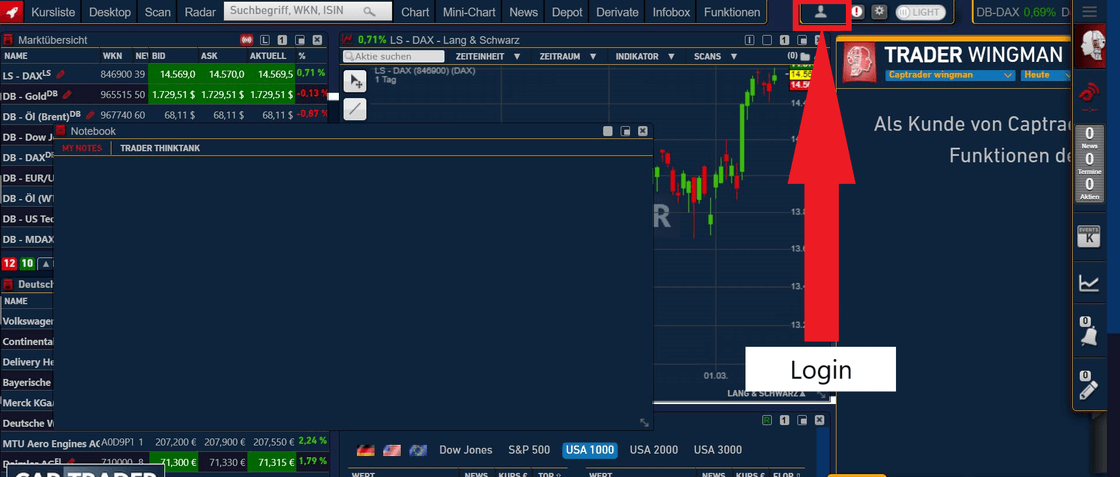

OPEN A CUSTODY ACCOUNT NOW AND USE TRADERFOX USE TRADING-DESK
As a CapTrader customer, in addition to the exclusive functions of the TraderFox trading desk, you also benefit from the SmartRouting function, with which you always buy and sell securities at the best price and particularly easily.
*The full range of functions of the TraderFox trading desk can only be used with prior registration with CapTrader Plus. If you have not yet registered as a CapTrader customer, you will find the registration here.