To create a Deposit by bank transfer/SEPA in favor of your CapTrader account, it is necessary to create the so-called deposit note in your CapTrader account management (Client Portal) before the actual transfer at your house bank.
Enter all the necessary details about your transfer in this note and feel free to save it in your account management (Client Portal) for future transactions. This will then make it easier for you to create future deposit notes.
Once you have provided this information, you will receive all relevant transfer details for the actual transfer at your house bank in an overview.
Now make a transfer to your CapTrader account at your bank.
Dialing into the account management (Client Portal)
After dialing into the Account Management (Client Portal) the path > Transfer & pay > Transfer balance.
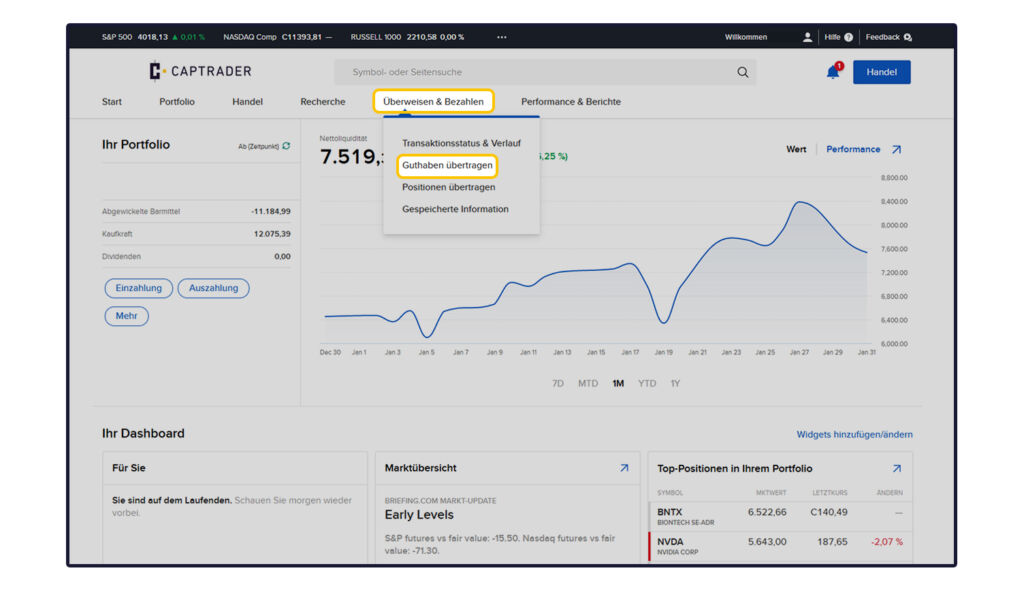
Now click the button > Make a deposit.

Deposit of bank details
You already have a reference account stored in the system (in this example image its name has been greyed out)? Then please click on the button > Use this accountin case you want to make your transfer from this account. In this case, in the next step you will only need to enter the deposit amount and > Retrieve transfer instructions click. For info on this step please go to the last section Transfer instructions jump.
If you have not made a deposit yet or if you want to deposit another reference account, please scroll down the page, select the currency in which you want to make your transfer (in this example "EUR") and click on the right side on > Retrieve instructionsto create a new reference account.

Transfer instructions
On this page you will see a summary of the transfer details, which you can now use for your transfer. In our example we have chosen a deposit in EUR. For deposits in other currencies you will find different transfer details accordingly.
IMPORTANT: Please be sure to enter your U-account number at CapTrader and your first and last name in the reason for transfer. This is the only way to ensure a proper and timely booking of your deposit.
Notice: The beneficiary in your wire transfer is Interactive Brokers Ireland Limited (depending on your location, you may be registered under another Interactive Brokers entity), NOT J.P. MORGAN AG.

Once you have noted the transfer details or made the transfer, please scroll down and click on > Lock.

IMPORTANT: CapTrader uses no direct debit, i.e. you must make the transfer at your bank after creating the deposit note!
Notice: You can now view your deposit notes, including transfer details, at > Transfer & Pay, > Transaction Status & History view and adjust or cancel them. You can view your saved reference banks at >Transfer & Numbers, > Stored information view and edit or delete.