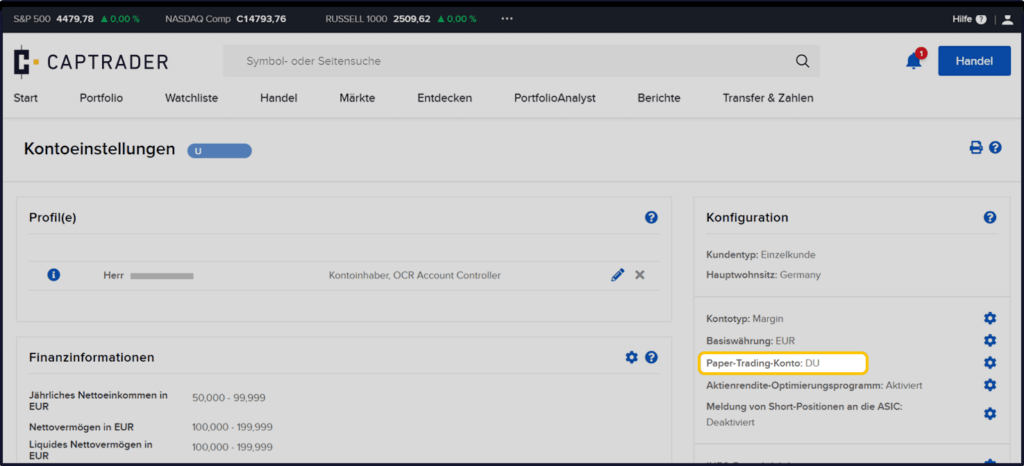Once you have opened and capitalized your securities account with CapTrader, the free Paper Trading account will be available in the account management (Client Portal).
This personalized and permanent demo account is based on your real securities account at CapTrader, i.e. all the Trade Permits and Real-time ratesThe settings you have made on your securities account are applicable to your Paper Trading account.
Find a brief guide on how to activate your Paper Trading account with CapTrader on this page.
Tip: In the course of applying for the Paper Trading account you will need to set a username and password. You can then either log in to the paper trading account with these credentials or enter the credentials for your real money account and select "Paper Trading" as the trading mode. However, both dial-in options are only available after the paper trading account has been activated by you once with these instructions.
Paper Trading accounts that are not used for a longer period of time will be automatically closed by the system after a three-month period. You are welcome to create a new permanent paper trading account in this case, but the activities on a closed account cannot be restored then.
Dialing into the account management (Client Portal)
Sign up in the Account Management (Client Portal) and click in the upper right corner on the > User icon and then on > Settings.
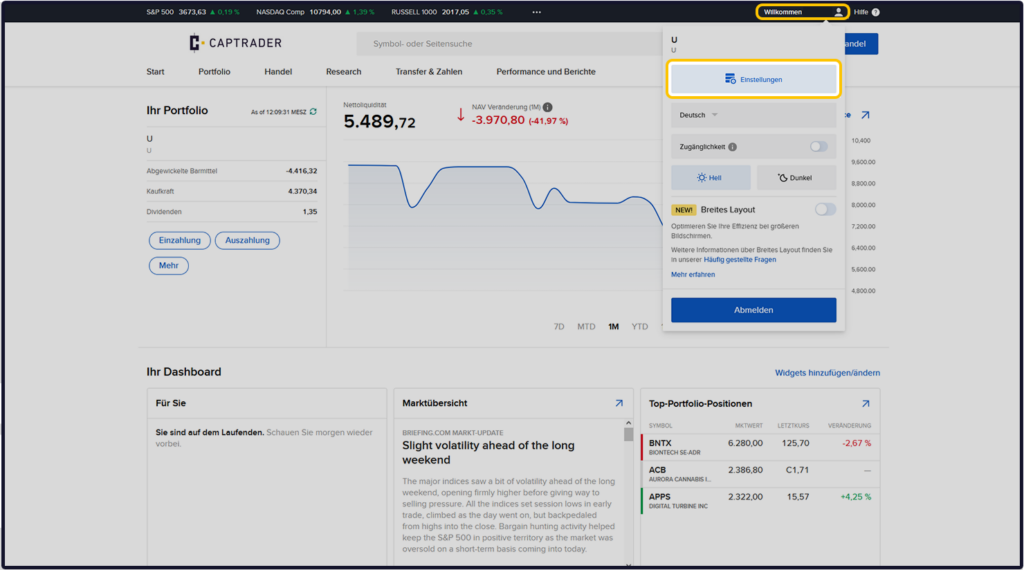
Please click next to the term Paper Trading Account.
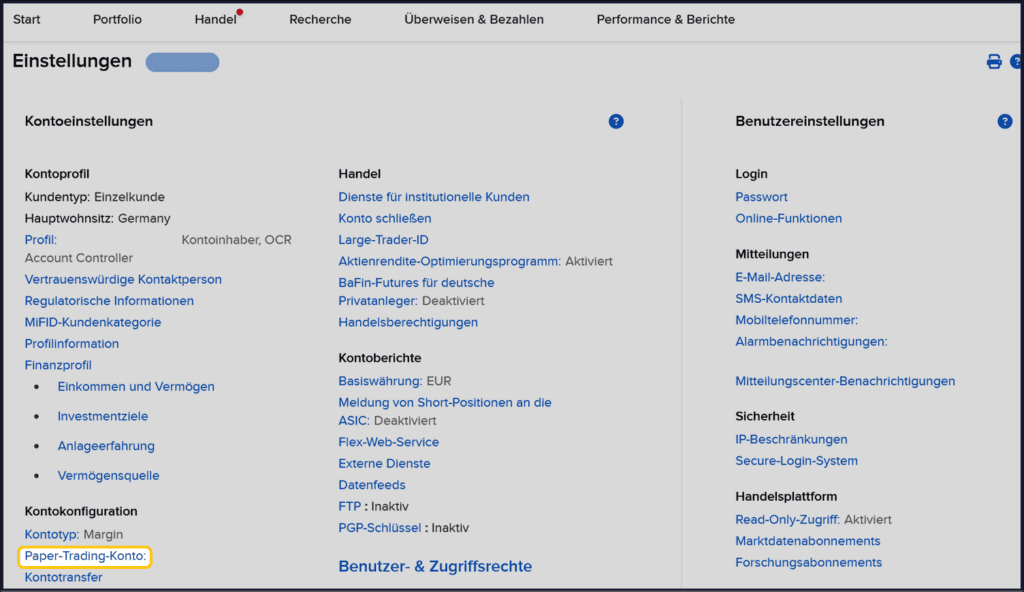
Assign user name and password
Now assign yourself a new username and password by entering the new username and twice the new password in the corresponding fields.
Defaults for the user name:
- May contain only lowercase letters, no spaces and no special characters
- Must start with a letter
- Must contain at least 3 letters and 3 numbers
- Must be 8 or 9 digits long
Defaults for the password:
- Must not be the same as the username
- Must be between 8 and 40 digits long
- Must contain at least one letter
- Must contain at least one number
Afterwards please click on the button > More.
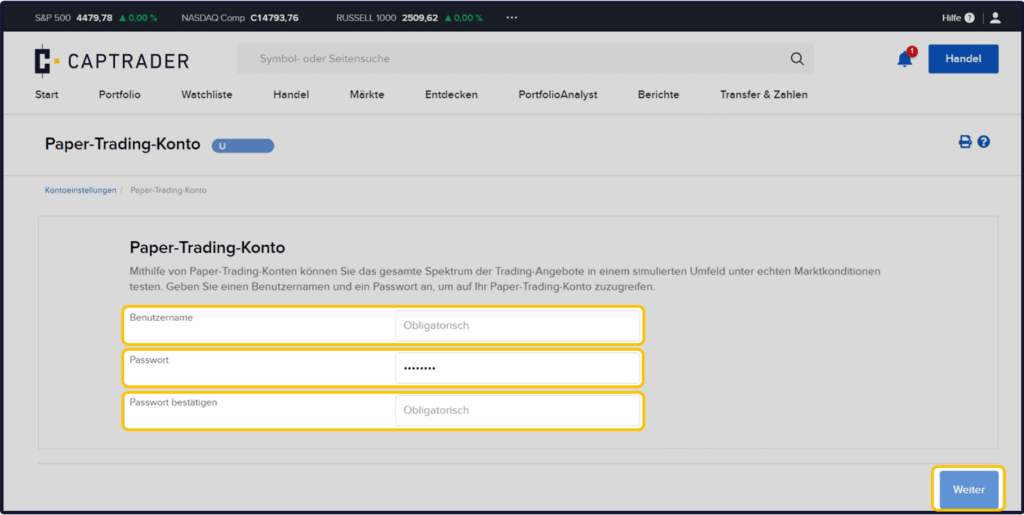
You will now see the confirmation of your request to create a Paper Trading account.
Notice: The setup of the new Paper Trading account generally takes 24 hours (on trading days). Please do not dial into the new account until this period has expired.
Now click the button > OK to complete the process.
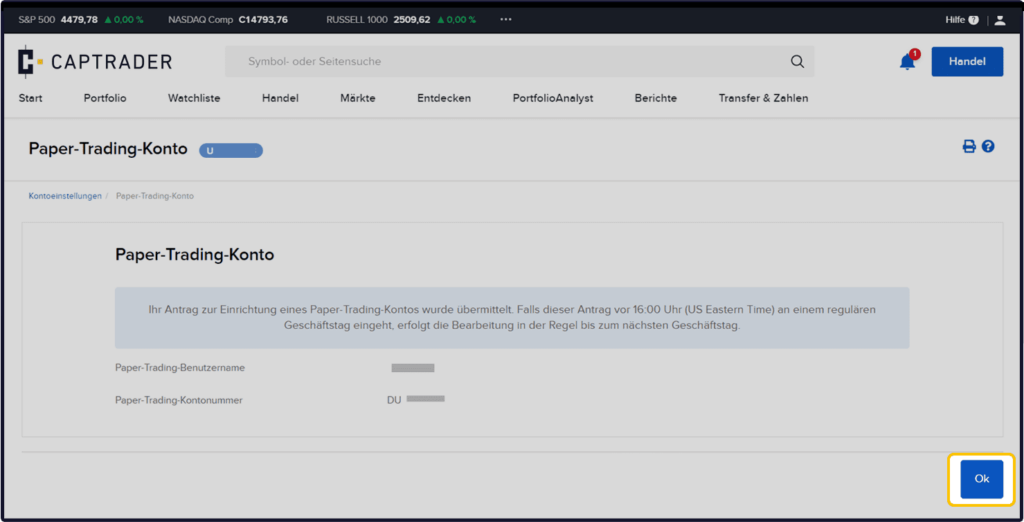
In the overview, you will now also see your new account number for the Paper Trading account, which begins with the letters "YOU" begins.