On this page we will show you how to make a withdrawal (transfer) from your CapTrader securities account to your checking account. You can only make withdrawals to accounts that are also in your name. Withdrawals to third party accounts are generally not possible.
Note: Payouts are possible only if no negative balance in the corresponding currency or in your total cash sum is created by it or negative balances are further increased. You can exchange foreign currencies into your base currency for a payout.
Reference account: When you make a withdrawal for the first time, you must first save the bank details of your reference account. If you have already saved a payout account, you can jump directly to the step Pay out. It is possible to store multiple reference accounts at CapTrader. This can be useful if you want to work with different foreign currencies.
Dialing into the account management (Client Portal)
After dialing into the Account Management (Client Portal) the path > Transfer & pay > Transfer balance.
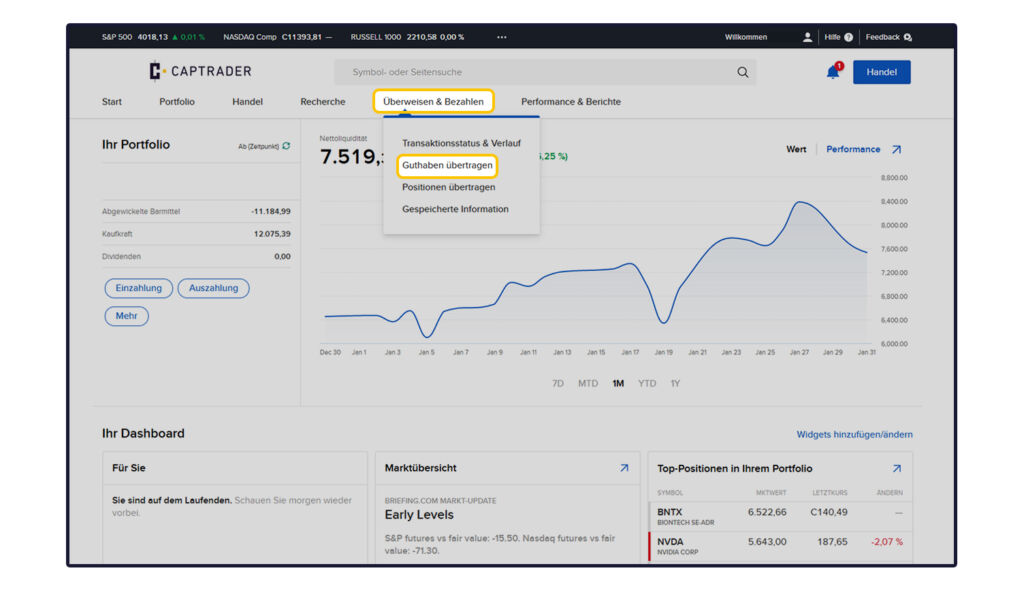
Now select the right button > Make a payout.
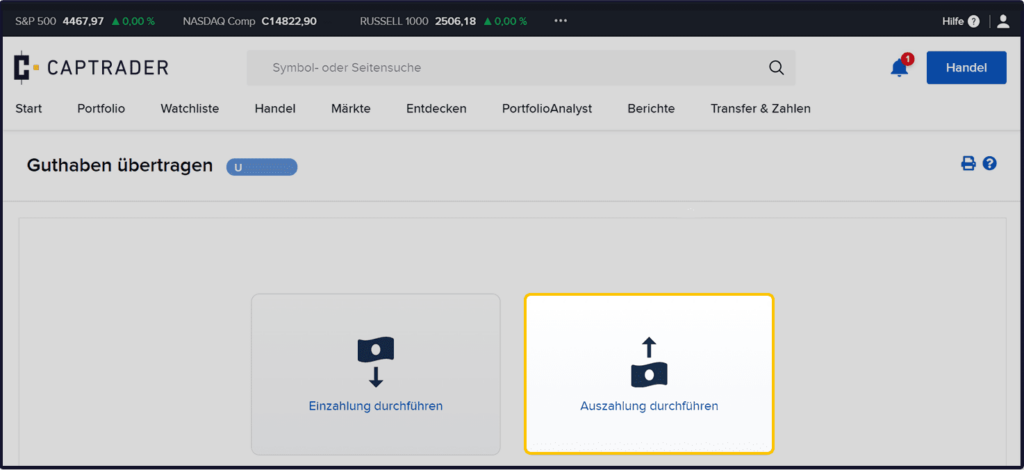
Selection of the payment method: SEPA or bank transfer
In the next step, select the currency you would like to use for withdrawal. The withdrawal methods are based on the respective currency selection. For example, the following are available for
- Disbursements in EURO: SEPA and bank transfer
- Disbursements in USD: ACH and bank transfer to choose from.
Please note that the first withdrawal in the current calendar month is free of charge for you.*
For subsequent withdrawals via SEPA, IBKR charges a fee of 1.00€.
For subsequent withdrawals by bank transfer IBKR charges a fee of 8,00€. It is possible that your bank will charge a fee for an incoming wire transfer.
In our example we choose the SEPA method for a payout. Therefore we click at > Pay out deposits electronically - SEPA on the button > Use this method.
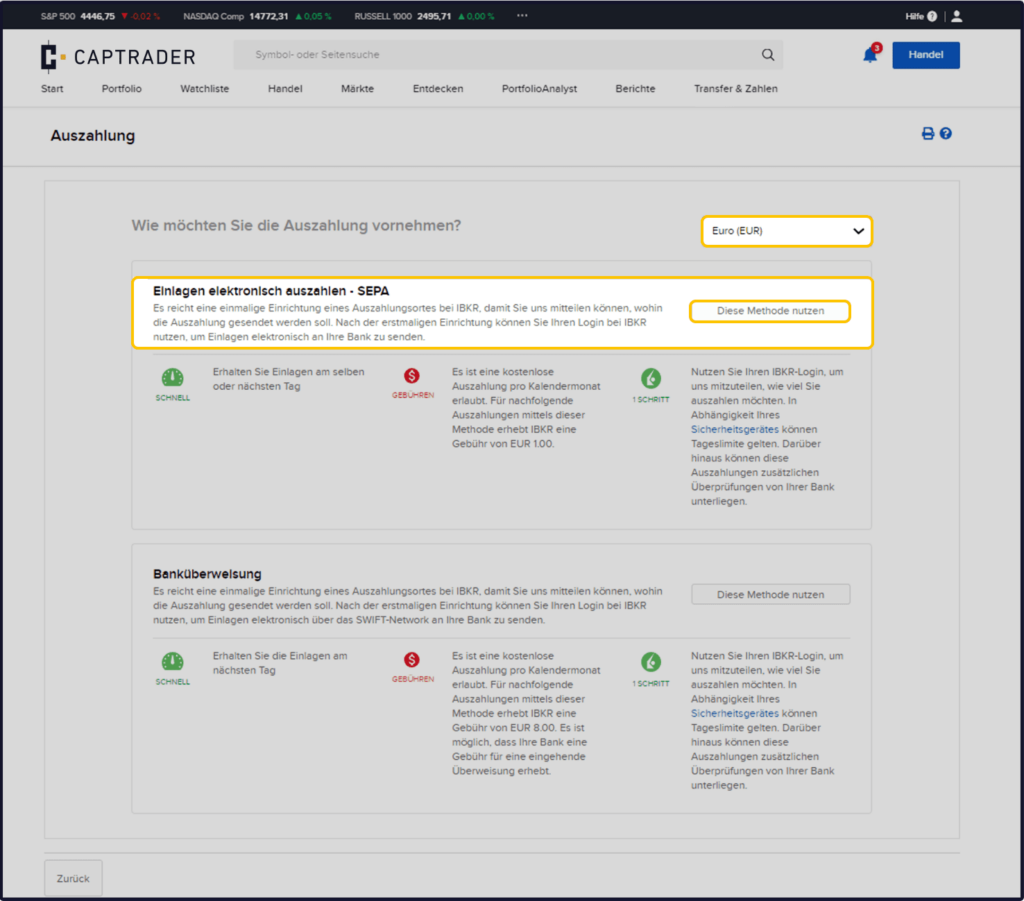
Saving your reference account
Now select the Country in which your checking account is located and enter your IBAN one.
The indication Short name is for your personal orientation only. Under this name you can select stored bank information at a later time for a withdrawal.
After that click the button > Save bank information.
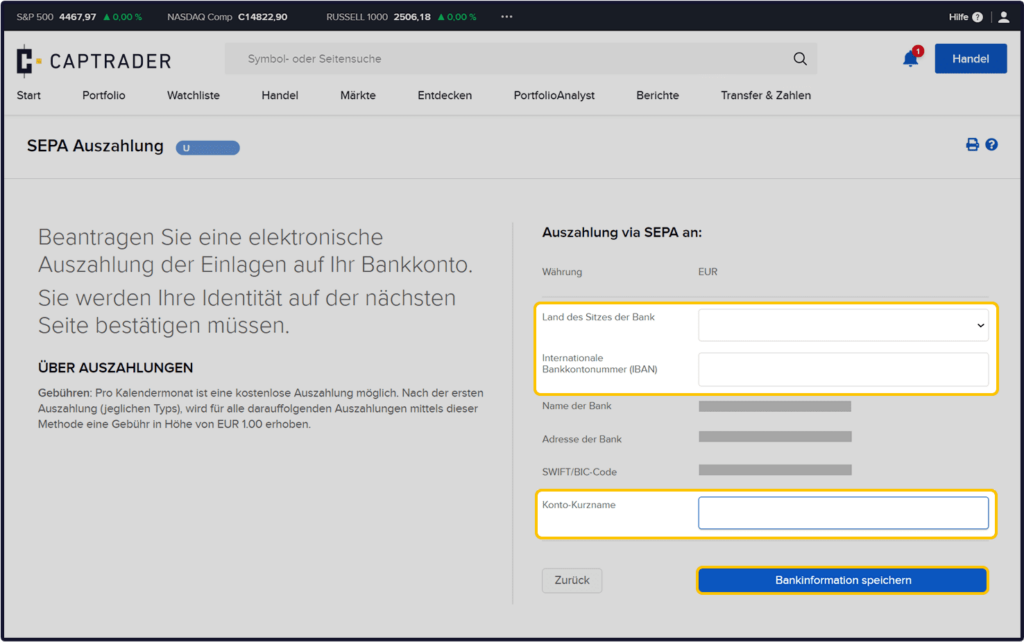
Now create a digital Signatureby typing your first name and last name in the appropriate field and enter your Username as well as the Password one.
For verification, you will need to enter a confirmation number if you do not already have a second security device.
The confirmation number is sent to the e-mail address stored in the account management (Client Portal). If you do not receive the number, please check under the menu item > Settings > User settings > Messages whether your e-mail address has already been deposited correctly.
Then click the button > More.
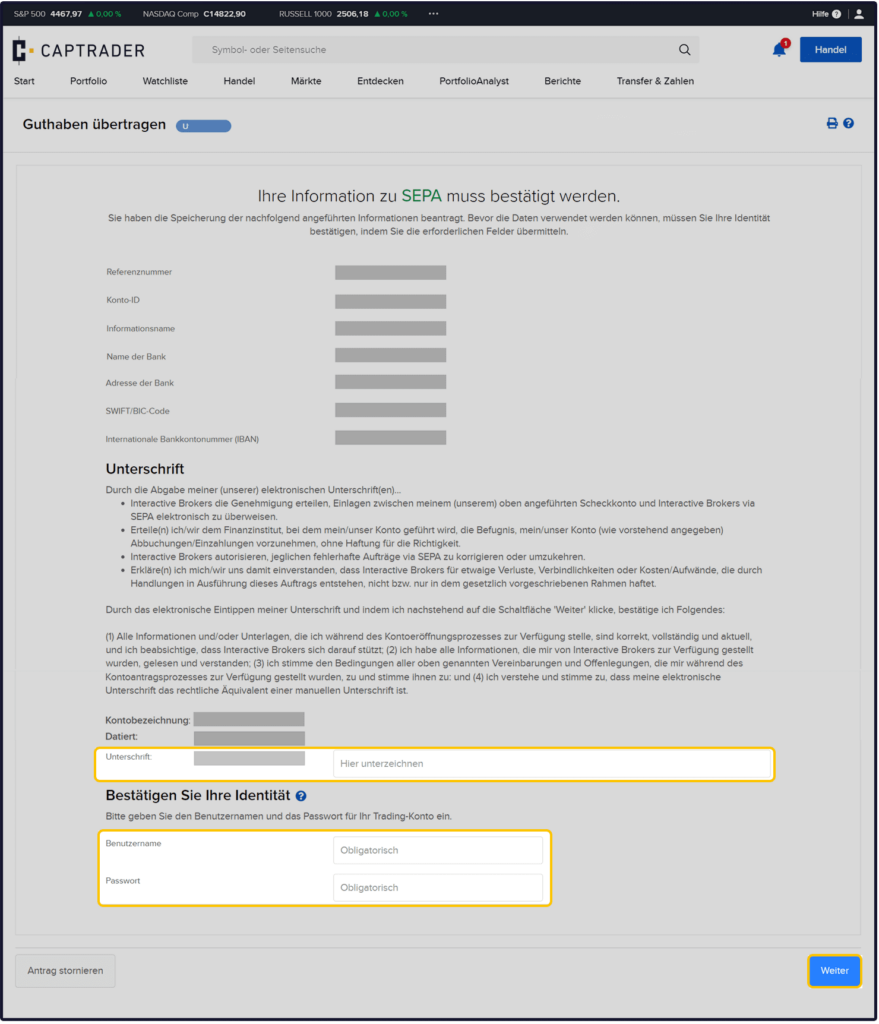
Confirmation of saving your reference account
Now you will receive a confirmation that your beneficiary account for withdrawals is deposited in your CapTrader account.
If you would like to make the actual withdrawal to your checking account now, please click on the left button > Create transfer order.
If you do not wish to make a bank transfer, please click on the button > Lock.
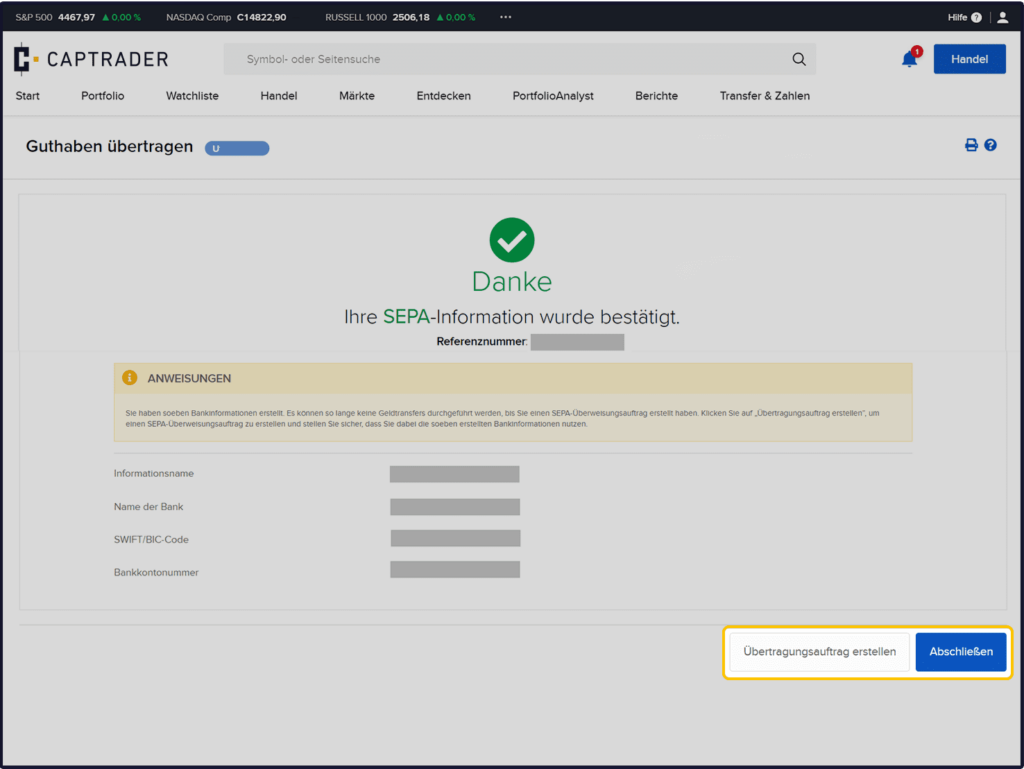
Enter the amount of the payout
Now you can see the Cash available for disbursement and can be selected in the > Payment amount (mandatory) Enter your amount.
You would like to make regular payments via standing order? Then check the box at the item > Do you want to make this a recurring transaction?
Now click the > button Create payout.
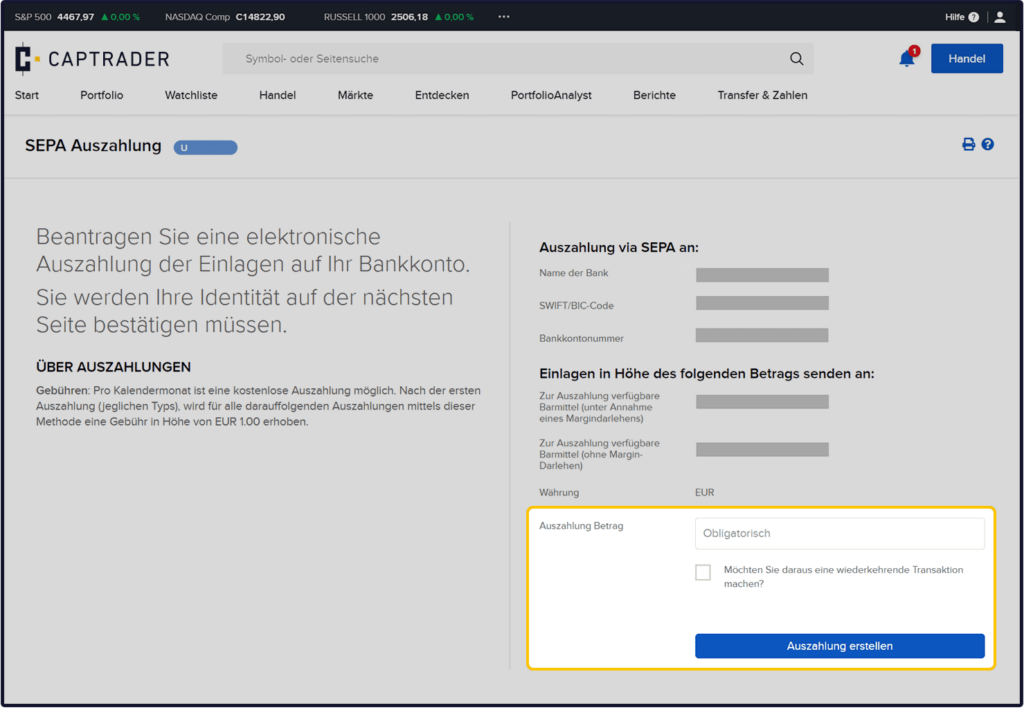
*Note: Interactive Brokers (IBKR) withdrawal fees do not cover fees charged by third parties. The account holder is solely responsible for settling all fees charged by payees or correspondent banks. Furthermore, any processing fees charged by your bank or correspondent bank that are not included in IBKR's withdrawal fees may be deducted from your transfer amount.
Overview of payout limits
* This is an old type of device that is no longer issued.
**Digital Security Card+ - Available for accounts with a balance of more than 1,000,000 US dollars