Create your account statement in a standardized way or individually according to your personal requirements. You need a Custody account statement on a daily, monthly or annual basis or would like to enter your data for the personal tax return put together in just a few steps?
Then please use our following instructions and generate an extract in the Account Management (Client Portal).
Tip: What do the individual categories mean and how are the figures in the securities account statement made up?
All information about the contents of the bank statement can be found here.
Brexit Notice: Select old securities account number before migration
Dialing into the account management (Client Portal)
Sign up in the Account Management (Client Portal) and select the path > Performance and Reports > Account Statements.
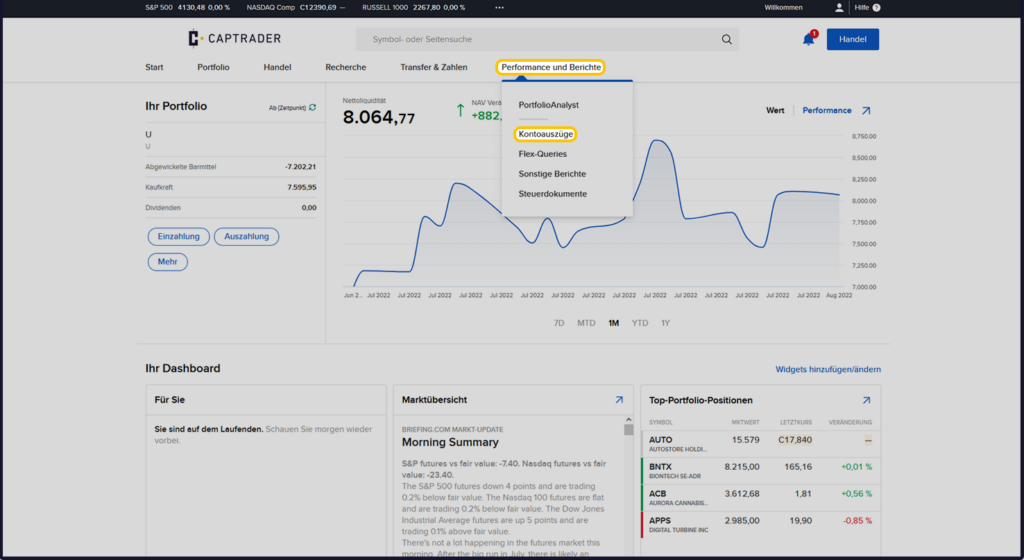
Afterwards you select in the section > Bank statements please > Activity and click on the Arrow "Start".
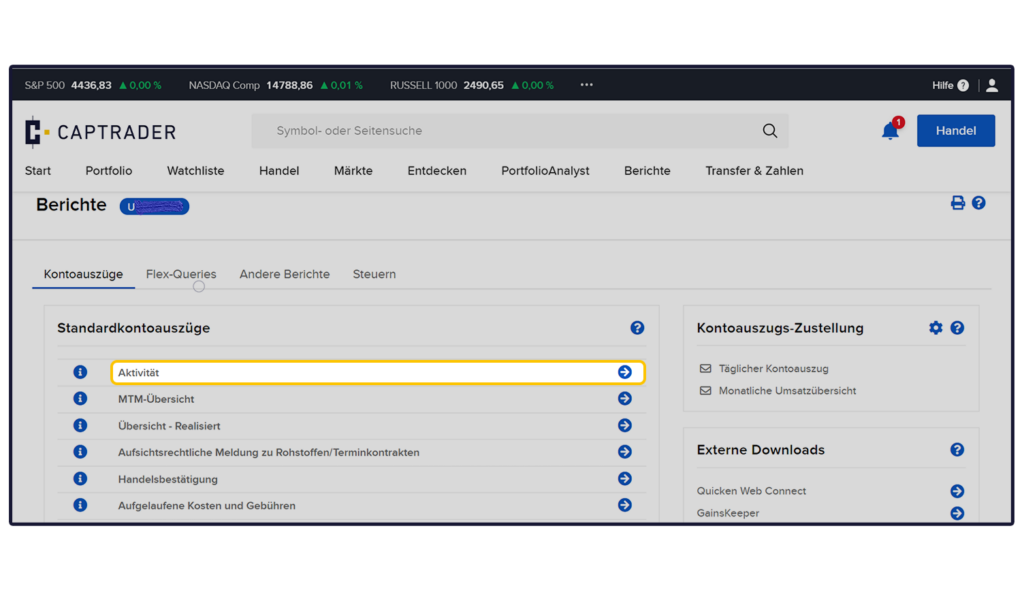
Configure your deposit statement
Now you compose your excerpt according to your wishes. You have the following setting options for this:
- Period: Here you can compile activities on your depot for specific viewing periods.
Possible time periods to choose from:
- Daily
- User-defined
- Monthly
- Annual (only available if the custody account has existed for at least one full calendar year)
- Start of the month until today
- Beginning of the year until today - Date: Set the time period to be displayed.
Note: A maximum of the last 12 months can be shown in one extract. If you require longer periods, please compile the corresponding extracts, each representing a maximum of 12 months. - Format: Here are available the formats HTML/Web and for saving the deposit statement on your computer HTML/Download, PDF and CSV. We recommend to save PDF.
- Language: Set your desired language here.
Now click the button > Start.
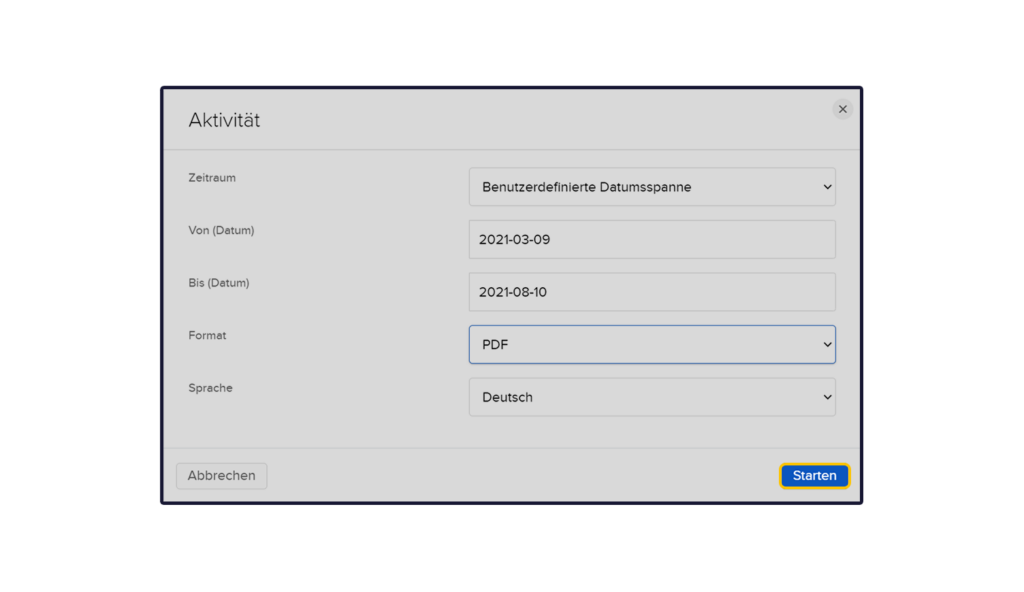
NOTE: You may receive the following message
Bundled processing is provided for your request. See "Bundled extracts" for a status display.
If you receive this message, please proceed as follows:
Look in the category > Bundled extractsYou should see your account statement there with a "clock symbol". Please wait a few minutes and click on the > Refresh icon next to the heading (Bundled Excerpts) to refresh.
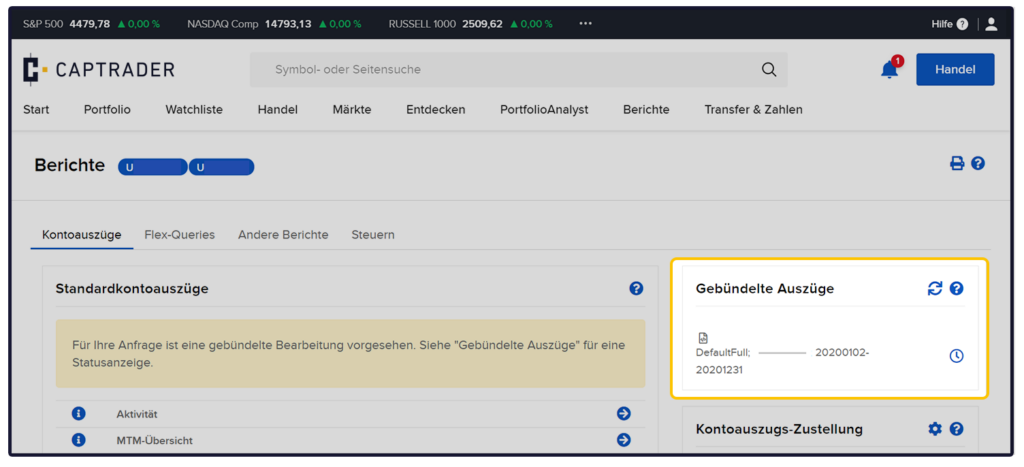
Select old securities account number before migration
Due to the Brexit, securities accounts were migrated from the United Kingdom to Ireland in 2020/2021. Due to this migration, customers received new account numbers. To now create reports from e.g. 2020, click on your account number in the top left corner (in the example image the U1). On the right side another window opens. Now click here on the filter symbol and click on > Open > Apply.
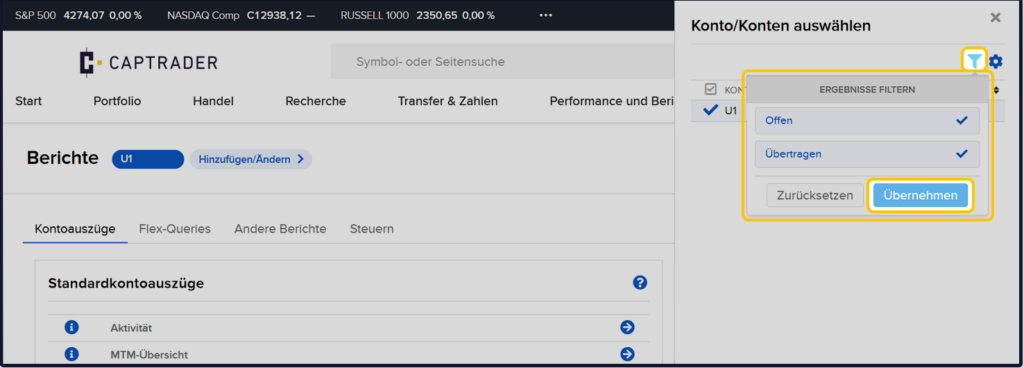
You will see your old account number displayed (U2 in the example image). Select only these and then click on > More. For example, via the item > Activity you can then generate a bank statement from 2020 or earlier.
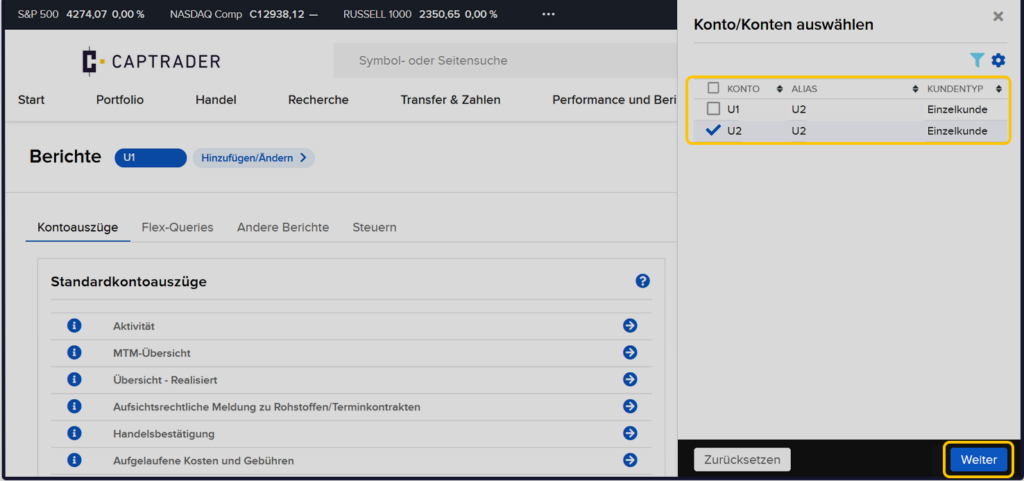
Reporting manual
A very detailed manual for the creation of various reportings can also be found online here:
Reporting Guide
(as of January 2016/ English version)