SO SIMPLE IT WORKS
To create a Deposit by bank transfer/SEPA in favor of your CapTrader account, it is necessary to create the so-called deposit note in your CapTrader account management (Client Portal) before the actual transfer at your house bank.
Instructions for this deposit note can be found on our site: Create deposit note.
Enter all the necessary details about your transfer in this note and feel free to save it in your account management (Client Portal) for future transactions. This will then make it easier for you to create future deposit notes.
Once you have provided this information, you will receive all relevant transfer details for the actual transfer at your house bank in an overview.
Now make a transfer to your CapTrader account at your bank.
Please note: CapTrader does not use direct debit.
What is the base currency?
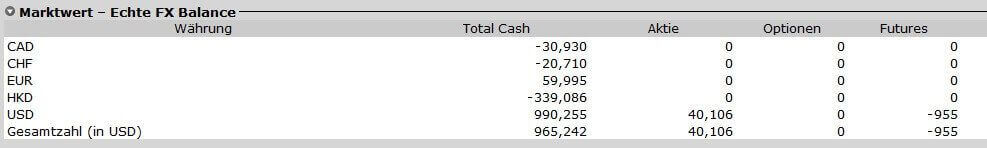
THEIR PERSONAL MULTI-CURRENCY ACCOUNT
At CapTrader all accounts are multi-currency accounts. Regardless of whether you have chosen a cash or margin account, your account allows you to hold different currencies in parallel and trade with them.
The base currency can be changed independently by you within 24 hours. To do this, please go to the Account Management (Client Portal) and there select > Settings > Account settings > Base currency > Gear icon to change the currency.
Please note: A change of the base currency has none Conversion of your cash holdings as a result.
FREQUENTLY ASKED QUESTIONS ABOUT THE PAYMENT TRANSACTIONS
For more information, please visit our Help Center
What is the reference account?
Please always make transfers to your securities account via CapTrader from your reference account specified in the securities account opening application, which is in your name. Please also set a deposit note for each transfer in the account management. With this note, we will assign your deposit to your securities account. You will find detailed instructions on how to set the deposit notice on this page.
Why these payment methods?
We use omnibus accounts for deposits and withdrawals. There is a separate collective account for each currency. To allocate your transfer we need:
- Your name and deposit number in the reason for payment
- A deposit note in the account management (Client Portal)
Is a deposit note required for each transfer?
Yes, please create a deposit notification for each deposit first. Otherwise, your deposit will remain in the collective account until it can be allocated. If this is not possible, your deposit will be returned after about 14 days.
My deposit was not credited?
The allocation of your transfer is done by the deposit notification. Even after deposit you can still create it. As a rule, your deposit will then be assigned on a working day. However, we can assign the deposit manually. To do this, send us e.g. an account statement or a screenshot from your online banking showing the following data:
- Account number of the sending account
- Recipient account number
- Transfer reference (A scan or copy of the proof is sufficient. You are welcome to make irrelevant data unrecognizable. Please note that we only support PDF, PNG and JPEG file formats).
Are deposits via credit card, Paypal or Revolut possible?
No, deposits are only possible from your reference account.
Outdated bank details of the recipient account for deposits?
If you inadvertently use outdated bank instructions to send funds to the Interactive Brokers custodian, Interactive Brokers will make an accommodating attempt to forward the funds to the correct IB branch. Please note that this internal forwarding of your funds is free of charge in the first case. For repeated deposits to outdated Interactive Brokers bank accounts, Interactive Brokers will charge your account an Invalid Deposit Instruction Fee of 50 EUR or foreign currency equivalent.