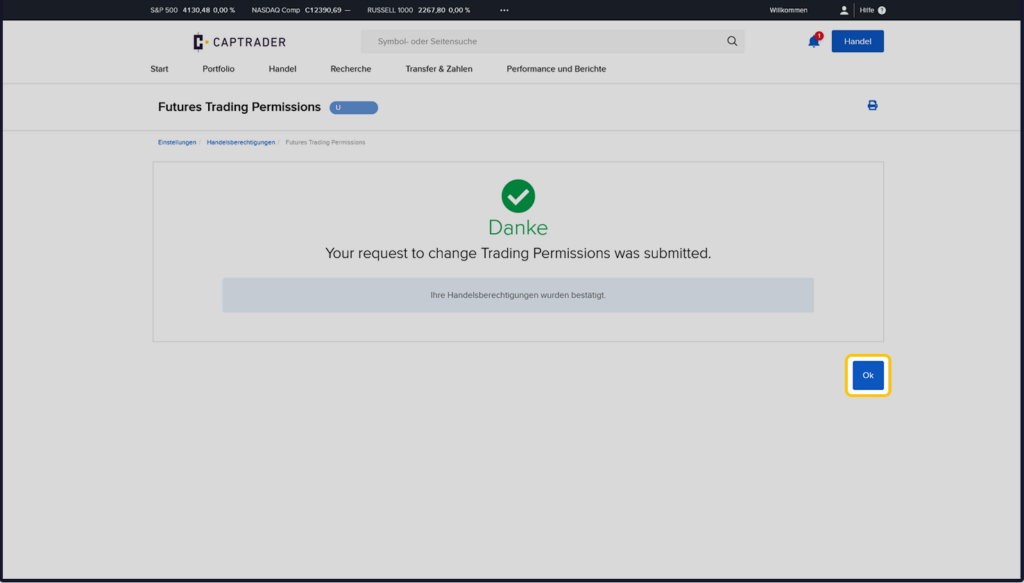When completing the securities account application, you have already indicated your interest in trading certain types of securities. If you would now like to authorize yourself to trade additional products/countries, please proceed as described in our instructions on this page. A minimum level of experience and financial standing is required to trade certain product groups. In order to protect your assets, you, as the beneficial owner, must fully comply with the relevant requirements in terms of investor protection.
If you have any questions about granting additional permissions, please do not hesitate to contact us.
Note: the issuance of new trade releases takes up to 24 hours and is of course free of charge for you!
Dialing into the account management (Client Portal)
Sign up in the Account Management (Client Portal) and click in the upper right corner on the > User icon and then on > Settings.
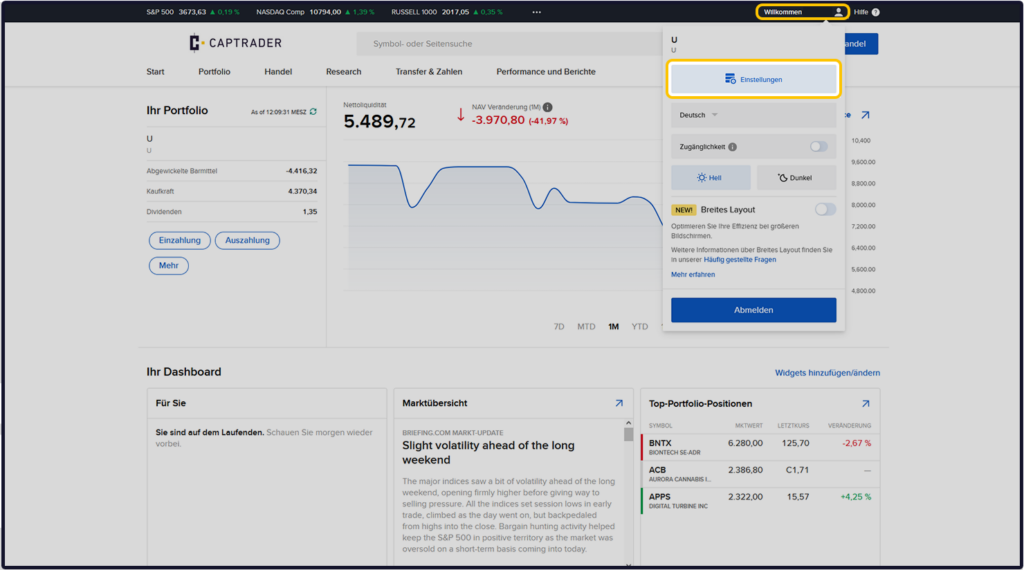
Please click next to the term > Trading authorizations.
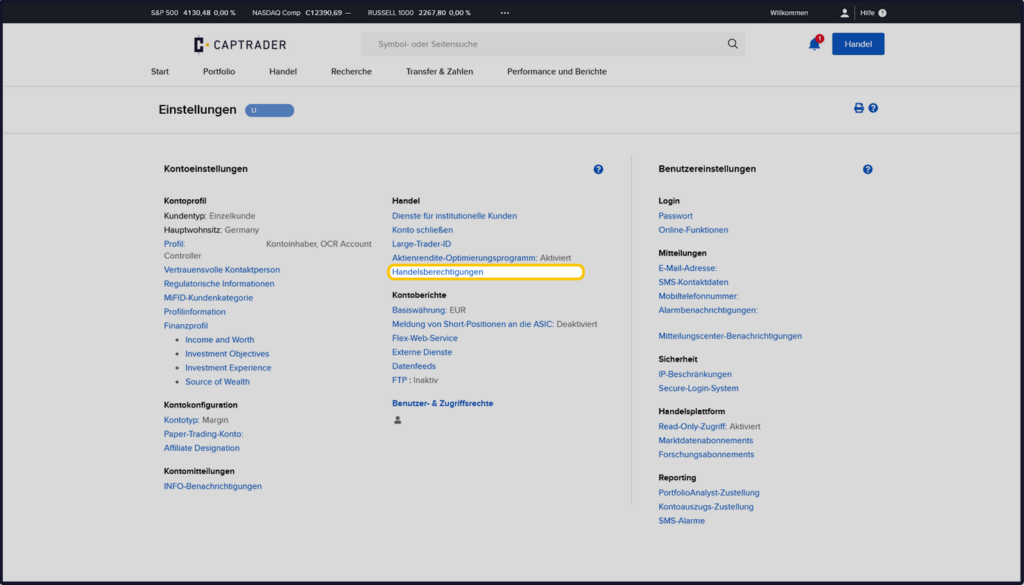
In the selection window for your trading authorizations, an overview of all product classes at CapTrader now appears here.
Please click now on the product tile you want to re-enable or customize.
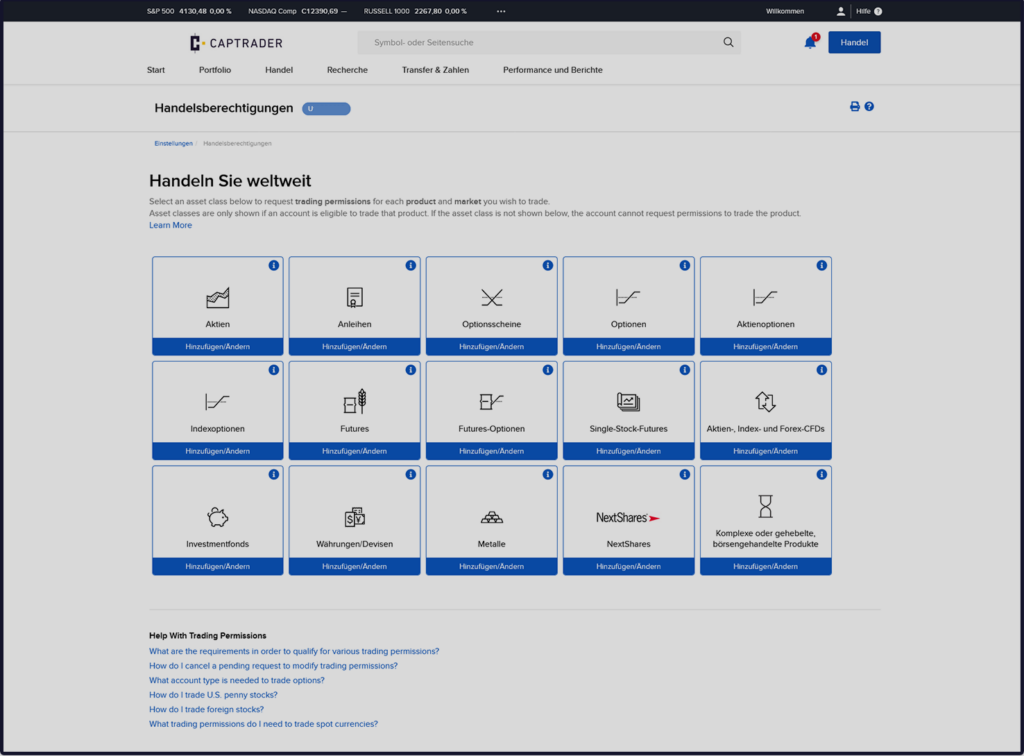
Now tick the countries and regions that you want to trade in the future and click the button > More.
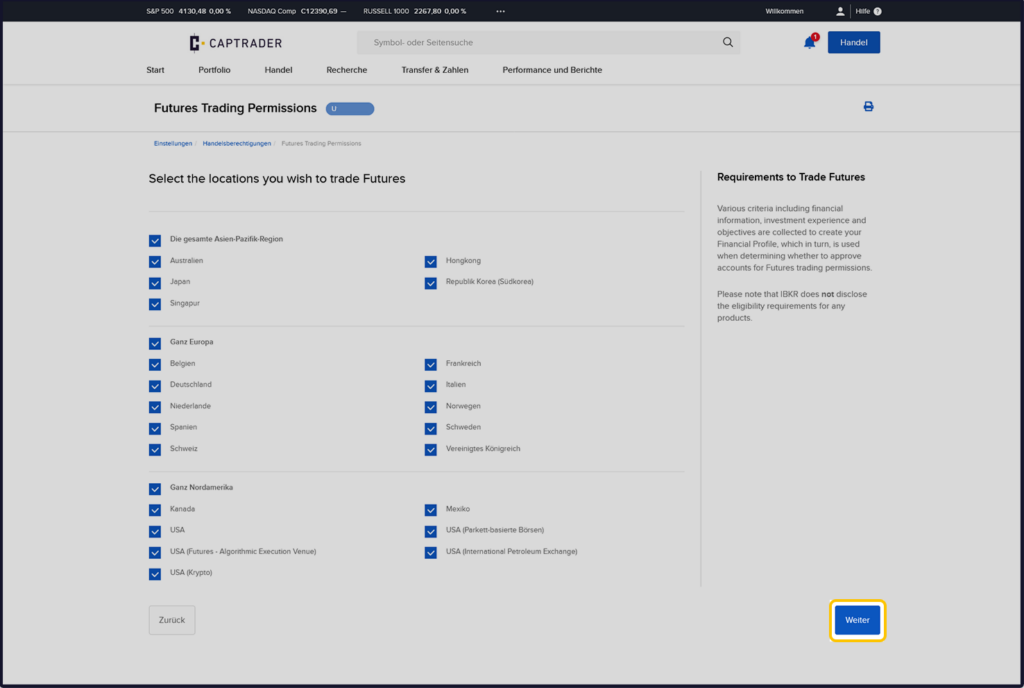
A minimum level of experience and financial circumstances is required to trade certain product groups.
If the information previously stored in the account management (Client Portal) is not sufficient for the desired trading approvals, corresponding warnings are displayed. In addition, you have the possibility to correct outdated information directly or to complete a knowledge test.
In order to protect your assets, you, as the beneficial owner, must fulfill the corresponding requirements in terms of investor protection.
On the following pages, you may need to confirm general or product/market-specific risk warnings.
You can accept this by means of a digital signature. To do this, type in your name as it is given to you on the left.
To finish the process click the button > Next.
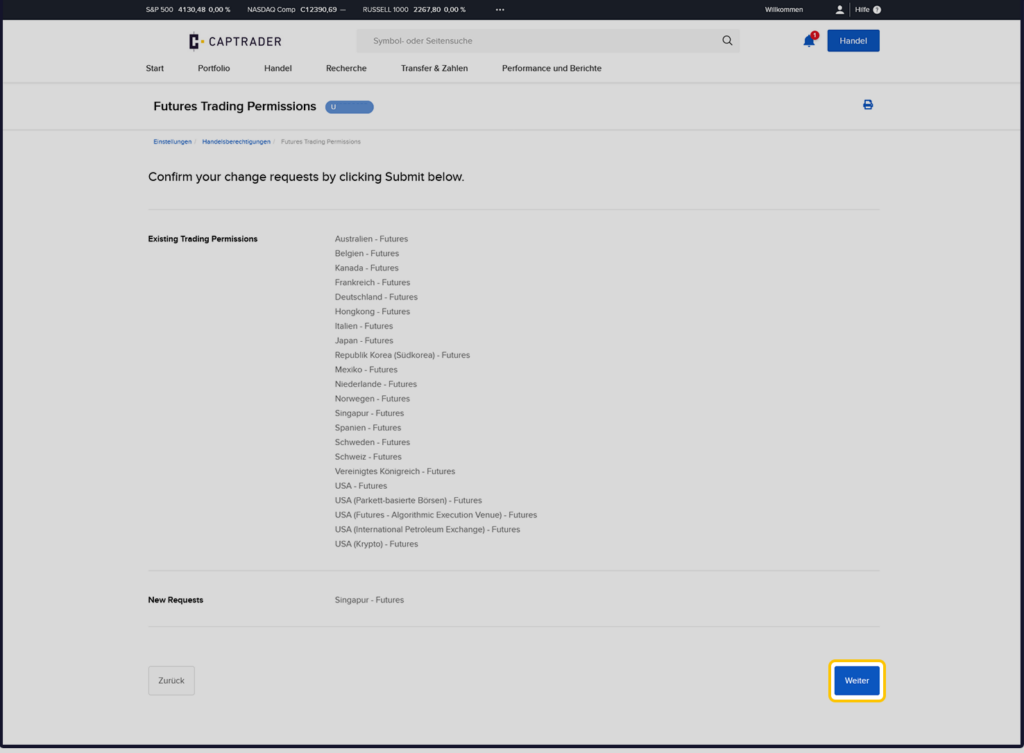
Notice: the issuance of new trade releases takes up to 24 hours and is of course free of charge for you!